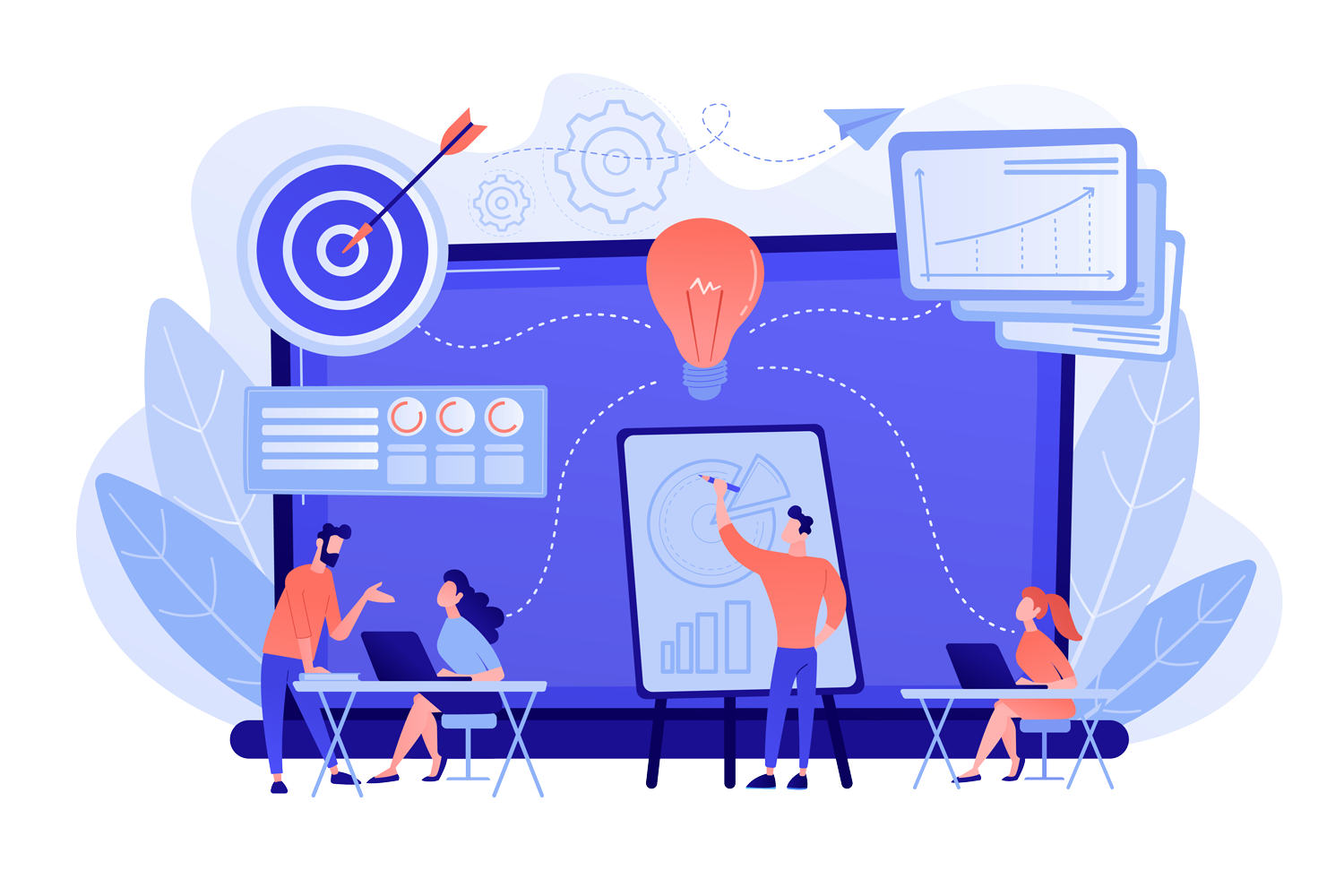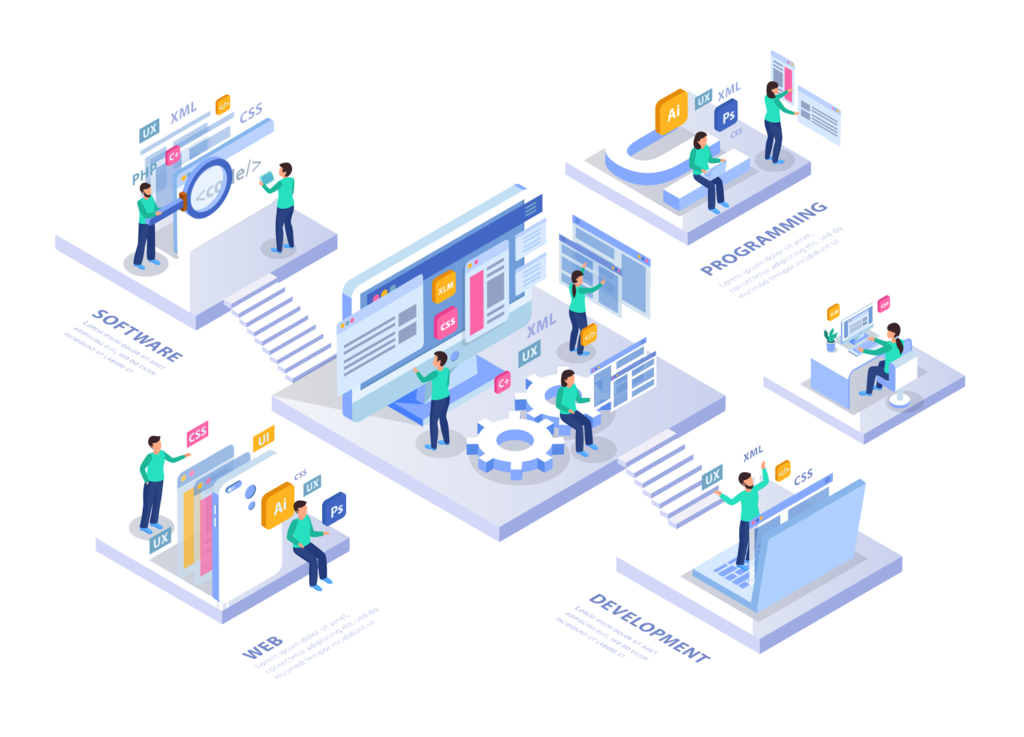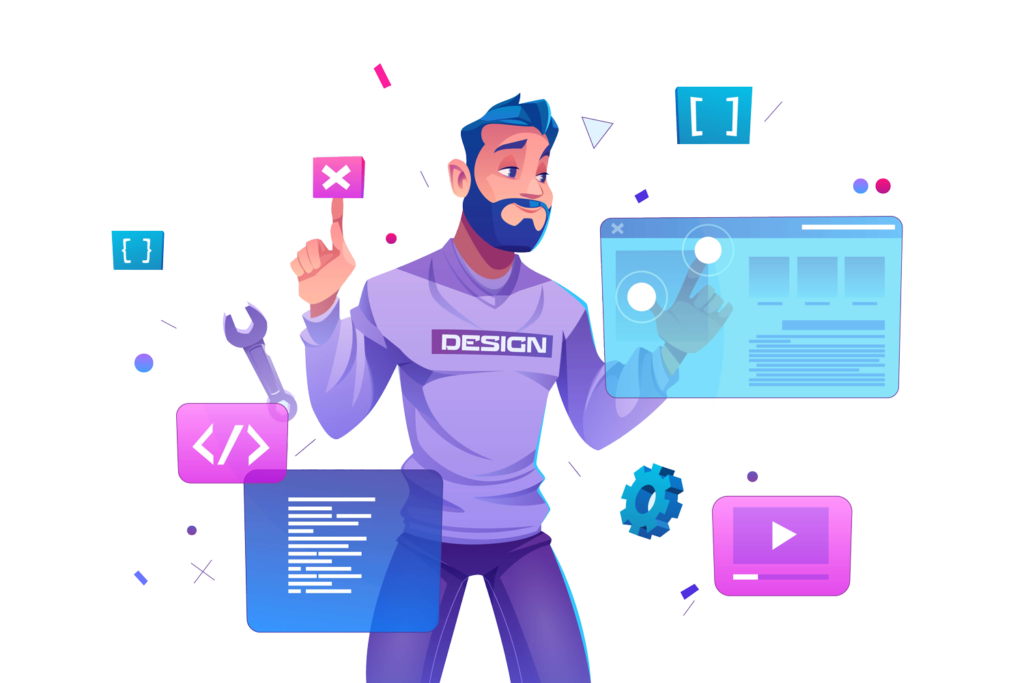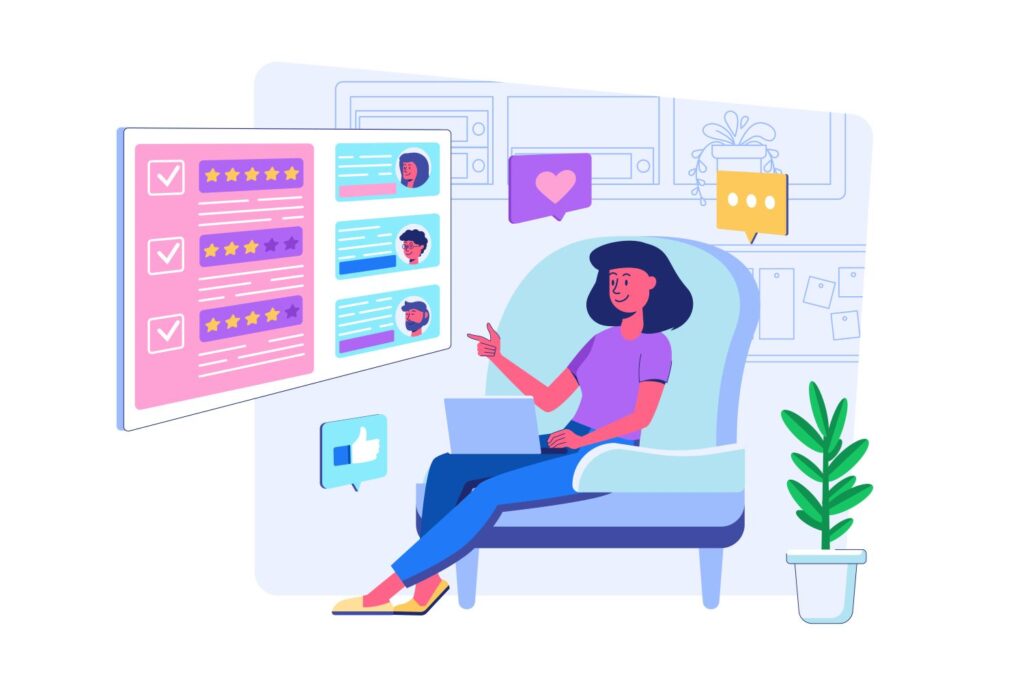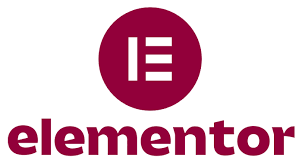Export Assets from Adobe XD:
Begin your journey by taking design parts from Adobe XD. Make sure pictures, symbols, and visuals are kept in PNG or SVG forms. Thrive Online Marketing Agency makes this process better, keeping the quality of your design parts good.
Install Elementor Plugin on WordPress:
Make sure Elementor works smoothly with your WordPress website. Our specialized team can help you in this step. We make Elementor’s strong drag-and-drop system easier to use for designing and building websites.
Utilize Export Features in Adobe XD:
Use Adobe XD’s export tools with help from us. Take out single things or entire pictures and keep them in order to join easily. Pick export styles that work well with Elementor so everything fits together smoothly.
Design the Layout in Elementor:
Go to the WordPress dashboard and open Elementor. Make a new page or change an old one using it. Thrive Online Marketing Agency makes this process easier by using Elementor’s simple-to-use layout. We easily arrange a striking design with easy drag-and-drop placement.
Drag Adobe XD Assets into Elementor:
Use the skills of Thrive Online Marketing Agency as we show you how to smoothly put Adobe XD things on Elementor Canvas. Make sure the Adobe XD images fit well and go smoothly with your WordPress design.
Customize with Elementor Widgets:
We help your personalization journey with Elementor’s wide variety of widgets. Make your design better using words and pictures. Add special things like moving parts or forms for a one-of-a-kind Adobe XD style made just for you.
Responsive Design with Elementor:
We focus on Elementor’s importance for responsive design. Make sure your WordPress site works well on different screen sizes by using Elementor’s responsive editing tools. This lets you design something that looks great for computers, tablets, and mobile phones alike.
Optimize for Performance:
Follow our performance optimization guide. Elementor’s abilities help you make CSS and JavaScript files smaller, squash pictures, and add caching for a quicker-loading WordPress website.
Collaborate with Elementor Pro:
Make your design and development work better by thinking about Elementor Pro. Thrive Online Marketing Agency suggests this update for better features and building tools. It helps designers and developers work together happily!
Iterative Refinement with Elementor:
Thrive Online Marketing Agency helps you through Elementor’s step-by-step improvement process. This helps in making changes immediately. Designers can do fast fixes, and developers see immediate results, making sure the team works smoothly from designing to building.
Open up your creativity in Adobe XD and use the power of WordPress development. Working together, these two will allow you to make amazing websites that shine in the tough online world.
Thrive Internet Marketing Agency: Your Partner in Digital Excellence
At Thrive Online Marketing Agency, we know how important it is to change creativity into a strong online presence. Our group of specialists will help you understand how to use Adobe XD and develop WordPress. If you want to make your website look better or work smoother, Thrive will help.
Reach out to us today, and let’s change your creative idea into a digital masterpiece.