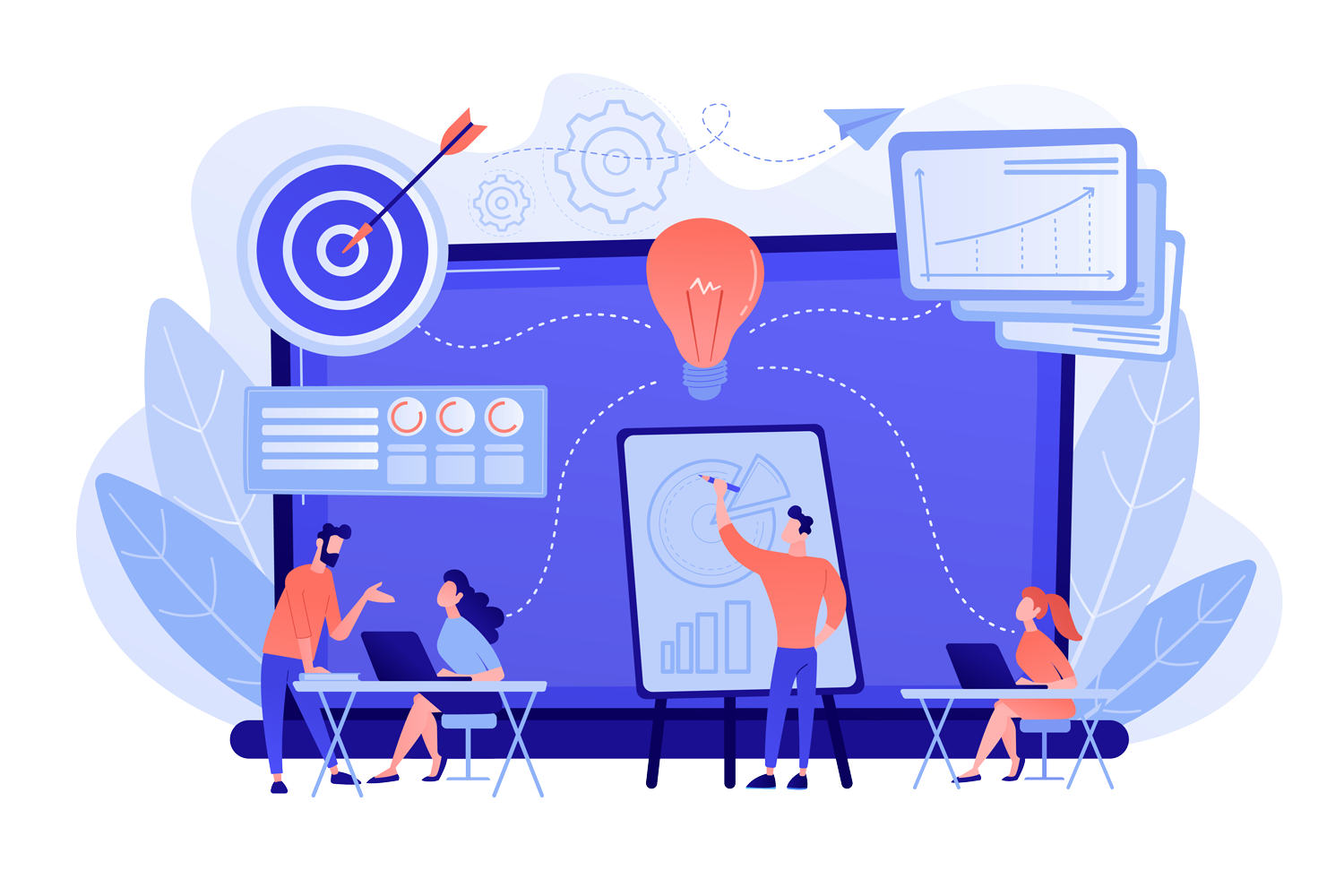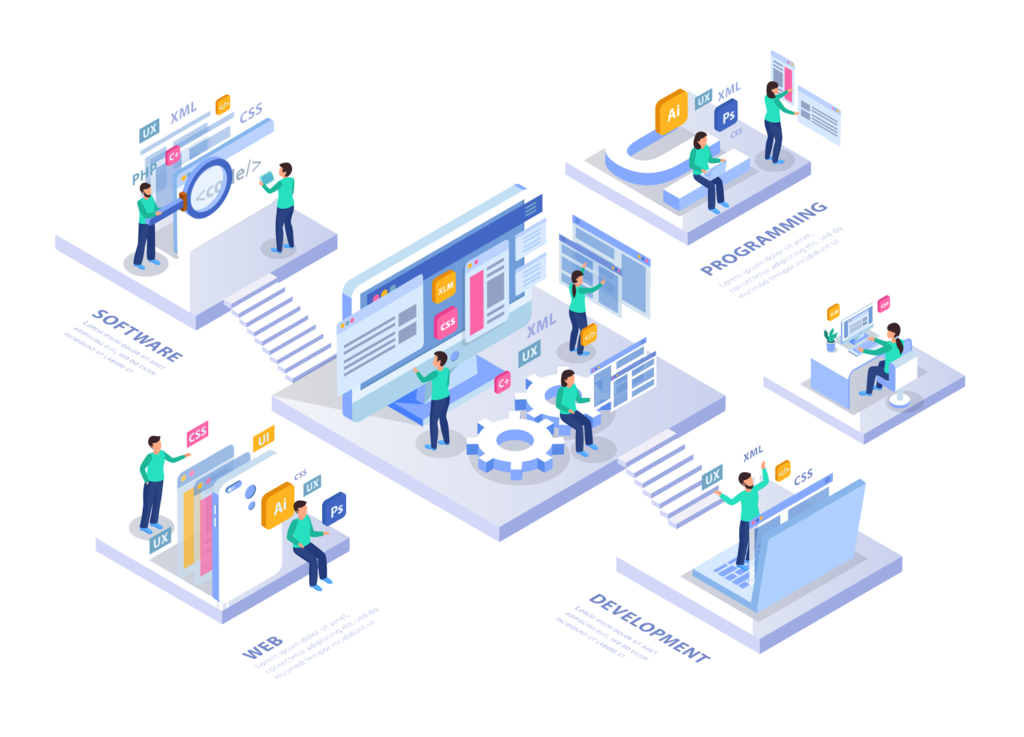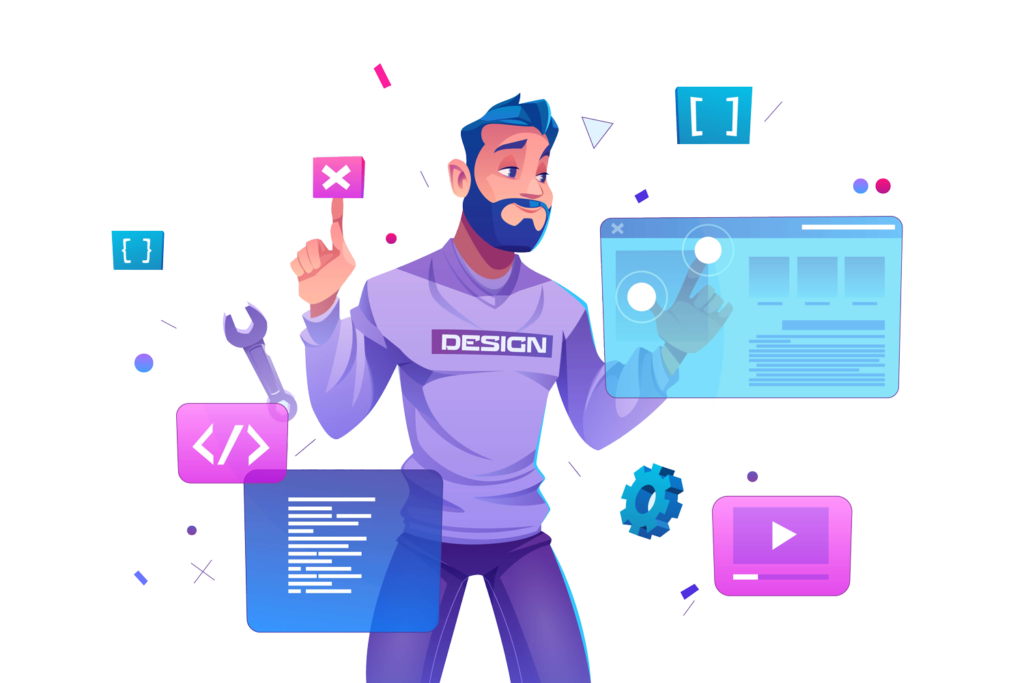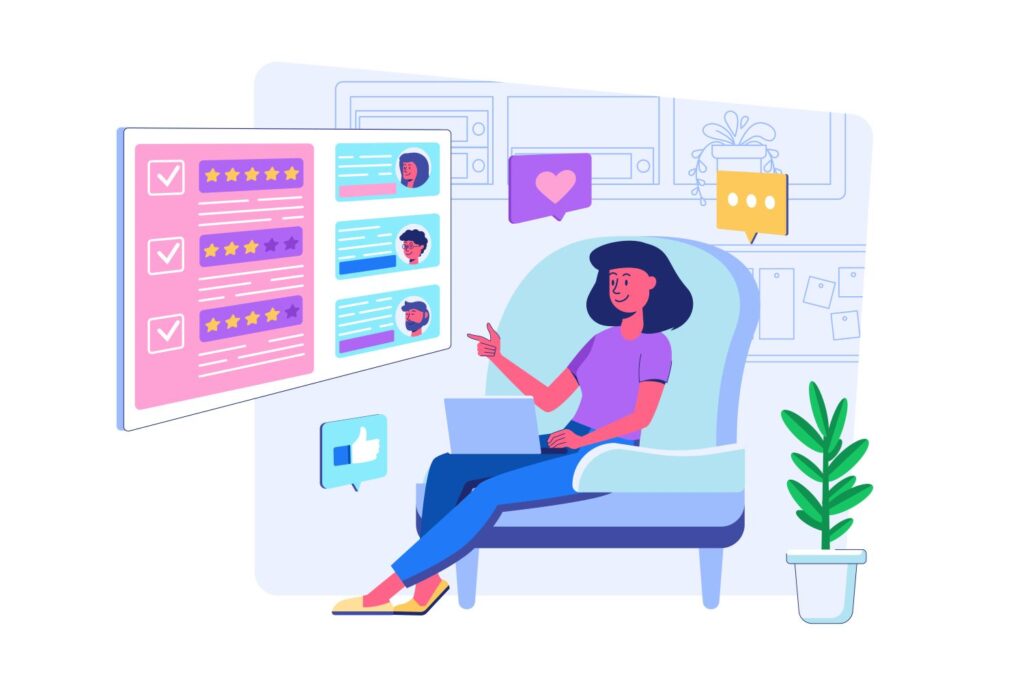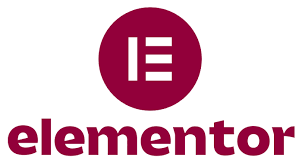Export Assets from Figma:
Get images, symbols, and drawings from your Figma design. Make sure they are stored as PNG or SVG files. At Thrive, we make sure design parts stay the same when moving to WordPress.
Understand the Design Structure:
Look closely at your Figma design. Understand how artboards, elements, and layers work together. Thrive stresses the importance of this basic knowledge for a smooth changeover. It’s really important!
Set Up Your WordPress System:
Set up a WordPress system to make themes, using an area for making changes so your real site stays safe. Thrive helps you through this process, making sure it’s safe and easy for theme creation.
Create a Theme Folder and Files:
Make a special folder in the wp-content/themes area for your theme. We suggest important files such as style.css, index.php, and functions.php are the key to your WordPress theme’s look design, at least for a start-up user like you who is new on this journey called “creating a website”.
Define Styles in style.css:
Make your theme look good in the style.css file, smoothly mixing Figma designs to keep a consistent appearance.
Build the Header and Footer:
Make two different files for the top and bottom parts using Figma things when you make them. We focus on making sure your designs work well on different devices during this part. We make it easy to use for everyone, no matter what they’re using!
Design the Homepage (index.php):
Fill the index.php file with HTML and PHP code to arrange your homepage properly. Thrive uses Figma’s design structure to keep the main page clean and neat.
Create Section Templates:
Divide your Figma design into different parts (like services, about us, and contact). Make a separate PHP file for each one. We use WordPress tags to show content automatically.
Integrate WordPress Loop:
Easily put the WordPress loop into your theme files. This will automatically get and show posts or content without any trouble. Our experts help you set up your loop correctly according to Figma’s rules for changing content.
Ensure Responsiveness:
Use Figma grids and media queries to make sure your design works well on different devices. We ensure your design works well on different screen sizes so users have the best possible experience.
Optimize for Performance:
Make your WordPress theme work better by cutting down on CSS and JavaScript files, making images smaller, and using smart storage ways. We ensure our things work best and fast.
Test Across Browsers and Devices:
Check your WordPress theme on different browsers and gadgets to make sure it looks good. We promise a strong design that perfectly matches your theme.
Deploy to a Staging Environment:
Protect your WordPress theme by putting it on a test site before making it public. Our experts carefully check everything before moving it to the real website. We fix every problem when we test it.
Collaborate and Iterate:
Work with designers and developers when testing, and use Figma prototypes to find and fix differences. We ensure your WordPress theme keeps getting better. We work on it in different steps until it’s perfect!